
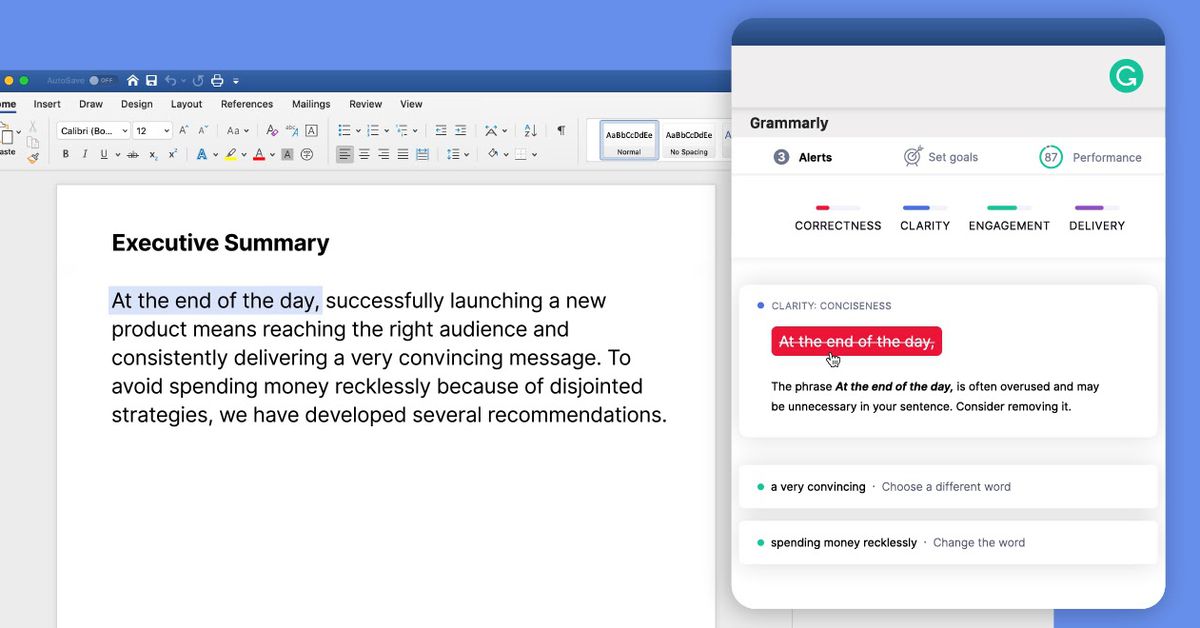
If you are using an older version of MS Office/Word (pre 2019), you may need to upgrade.If your anti-virus or anti-malware software blocks installation from MS Store, computer support should be able to assist you.If you do not have administrative privileges, your computer support personnel should be able to assist you. You may need administrative privileges on your computer to download and install the newer Sciwheel Office 365 add-in from MS Store.Do not use both the old Word plugin and the new MS 365 add-in within the same document.When using the desktop version of Word, to access the add-in after installation via Appsource, you will have to go to Insert > My Add-ins in Word to refresh the list before the add-in is shown.Once you open the new add-in, you will see the Sciwheel icon to the far left. If you have both the older and newer add-ins installed, the newer one will usually be the one on the right. Once installed the Sciwheel add-in tab will be added to your Word ribbon.OR you can download it from within Word by selecting the insert tab and clicking on Get Add-ins.
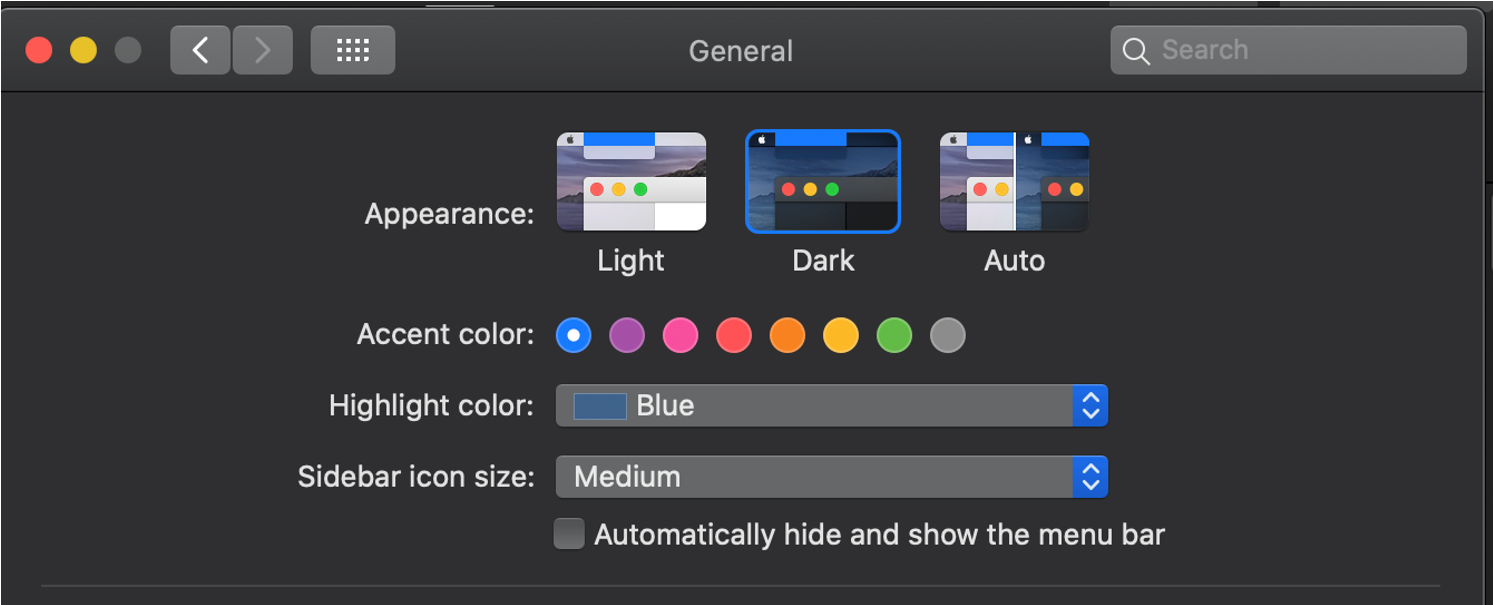
Click here for help with Microsoft Store Add-ins > Sciwheel.


 0 kommentar(er)
0 kommentar(er)
